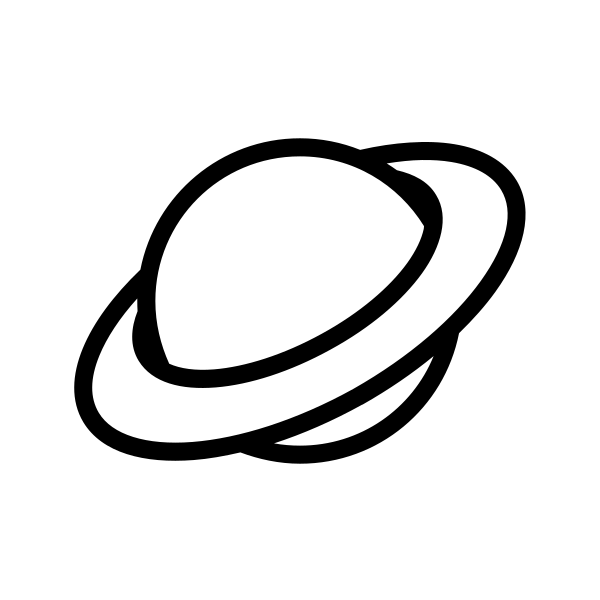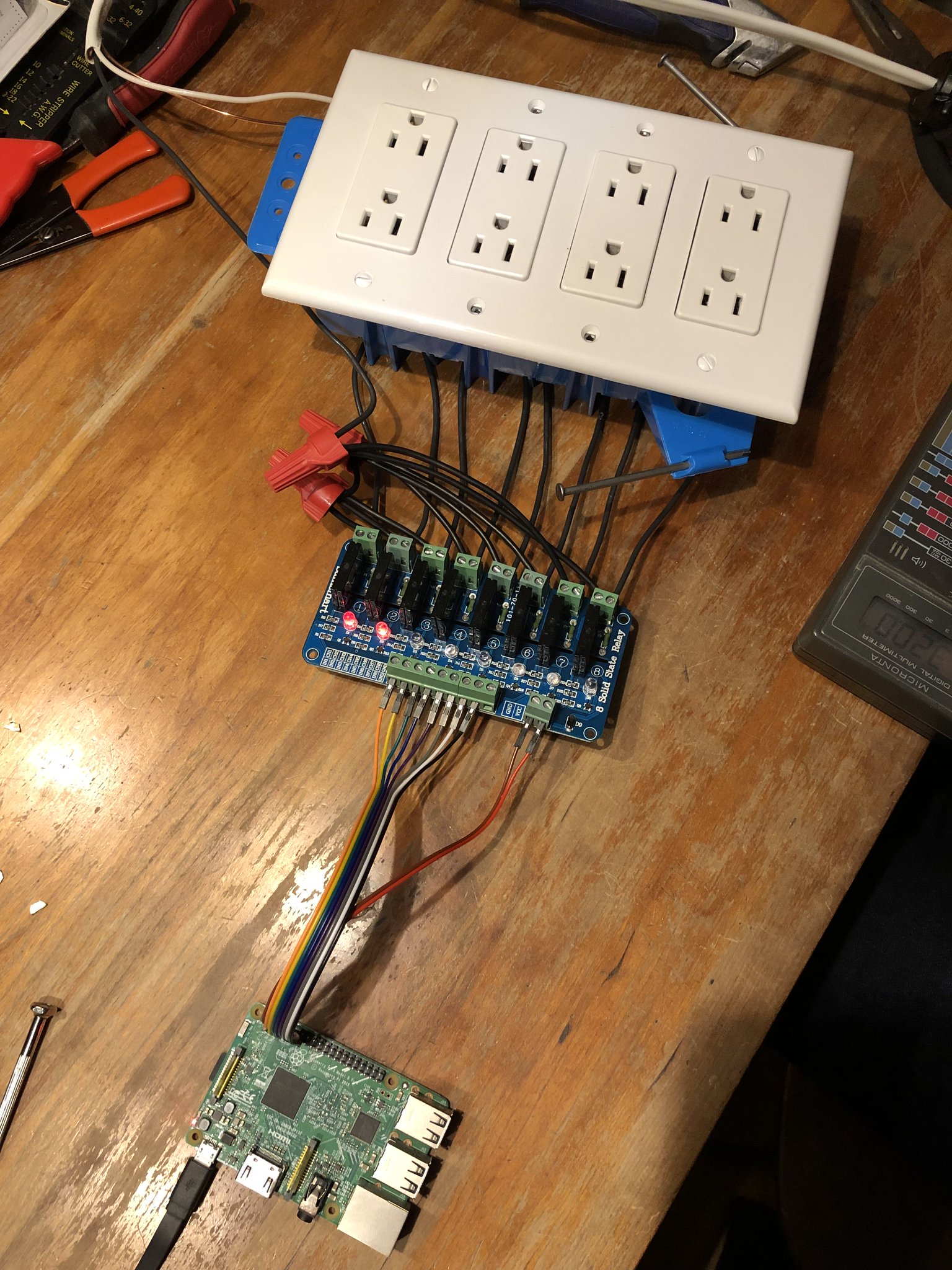devongovett / Pi Christmas Lights
Programming Languages
🎄💡 pi-christmas-lights 🎄💡
This is the software for a project I built with my brother to sync our Christmas lights to music using a Raspberry Pi and the Web Audio API.
Hardware
The hardware uses a Raspberry Pi, 8 relays, some standard electrical outlets, and a bunch of wiring, all connected together in a wooden box under our front deck.
Parts list:
- Raspberry Pi
- Relay
- Male to female jumper wire
- 4 outlet electrical box
- 4 electrical outlets
- Outlet cover
- 14 guage electrical wire
- Electrical wire nuts
- Electrical tape
- Wood and screws for the box
- Lots of Christmas lights and extension cords 🎄🔌
Software
There are two parts to the software: the server, which runs on the Raspberry Pi, and the UI.
UI
The UI has two parts: an uploader, and a playback UI. Both are served from the Raspberry Pi on our local network.
Uploader
The uploader uses the Web Audio API to perform audio analysis and generate the data needed to drive the light show. This happens in advance of the actual show so we don't need to do it in real time. The audio file is uploaded to the Pi and stored, along with computed light show timing data.
Analysis uses an FFT to analyze frequency domain data from an audio file chosen to upload. The frequency spectrum is bucketed into 8 groups, one for each light. This is similar to the bar graph display you might have seen on stereo equipment or other music visualizers. A rolling average is computed for each channel, and the lights turn on or off based on their distance from the mean. When the frequencies in this bucket are louder, the lights turn on, and when they are soft, they turn off.
The analysis is done using an offline audio context, and the result can be uploaded and stored on the Pi. However, in order to make development and testing easier, the light show can be simulated in the browser using virtual lights. This makes it much easier to tweak things without going outside in the freezing cold to watch the light show for real. 😜
Playback
When it is time to play back a light show, a separate web page served from the Pi shows a list of songs which have been uploaded. Tapping on one of these downloads the audio to the user's phone, and triggers the light show to begin playing on the Pi via an API. The Pi delays its playback by 1 second in order to avoid network lag, and tells the UI what time to start playing the audio on the phone. The audio is scheduled for that time and playback begins on both devices simultaneously.
Server
The Raspberry Pi has a webserver and an API, which is written using NodeJS and Express. The lights are controlled using rpio to turn on and off GPIO pins controlling the relays. The Pi stores uploaded audio files and light timing data on its filesystem.
To play back a light show, the Pi reads the data file for light timing data stored for a song, which is a binary file that stores the light state for each frame. Usually there are 10 frames per second. Since there are only 8 lights, the light data is packed into bits to save space. Each frame, one byte is read, and the lights are turned on or off according to the bits. In order to make the show more interesting, the lights are rotated every 5 frames so that the frequency channels move around rather than staying fixed on one light.
Running the code
To run the client locally for development, run the following on your computer:
# Install deps
yarn
# Run UI server
yarn watch
Now open http://localhost:1234/upload.html to try out the uploader. http://localhost:1234/index.html is the playback UI.
To run the server, run the following on your Raspberry Pi:
# Install deps
yarn
# Build UI
yarn build
# Run server
yarn start
License
MIT